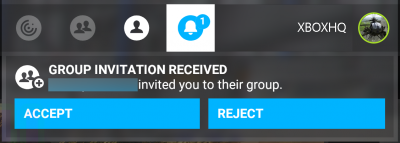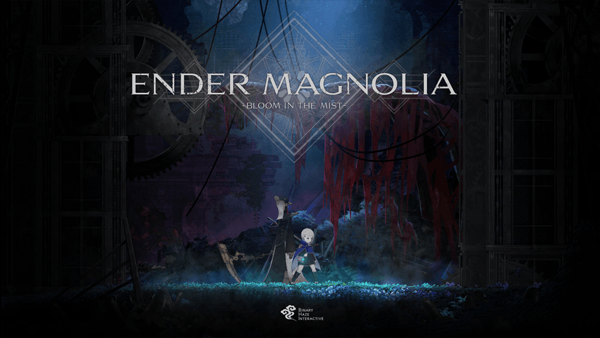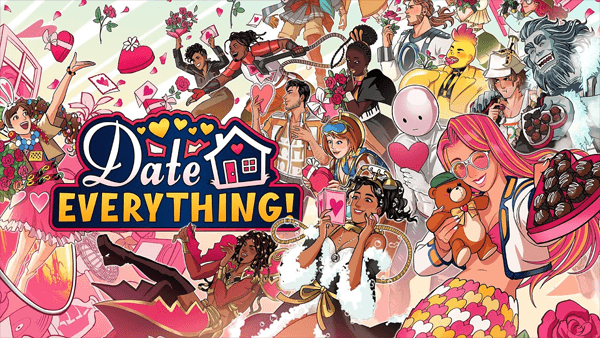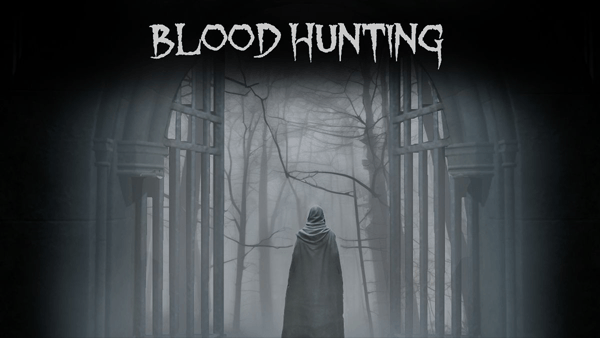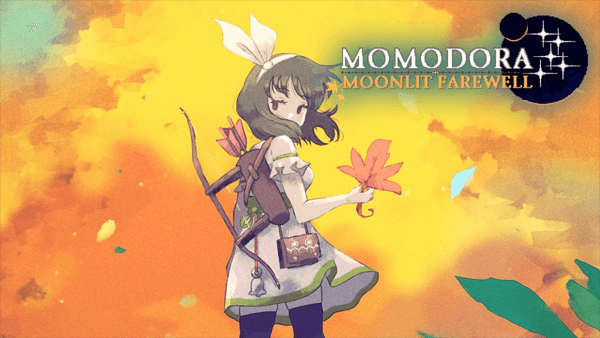Having trouble seeing friends online? Try sending a Group Invite!
I was planning to fly together with a friend. We were at the same airport but couldn't see each other.
Solution: Send a Group Invite using the Microsoft Flight Simulator friends menu.
How To Send A Group Invite in Microsoft Flight Simulator
To invite a friend, select someone from your list, and select 'Invite to Group'. As soon as they accept the invite, you'll be in the same group together. The Group leader will be able to set up the session.
Still Not Working?
Try exiting and rejoin the group. If that doesn't work, have your friend exit and rejoin you.
Microsoft Flight Simulator will be available on Xbox Series X|S on 27 July 2021! Play it day one with Xbox Game Pass.
Microsoft Flight Simulator news & rumors, release dates, and info can be found at the link below:
Microsoft Flight Simulator for Xbox Series X|S
https://www.xboxone-hq.com/xboxone/games/microsoft-flight-simulator/2792/
| Description: |
| Microsoft Flight Simulator Group Invite (Friends) |
|
| Filesize: |
147.1 KB |
| Viewed: |
3766 Time(s) |
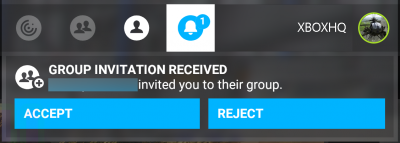
|