I recently started having shaking issues with my HP Reverb G2 VR headset on
Microsoft Flight Simulator for PC. Head movements are extremely sensitive and the headset continues to shake even while holding your head perfectly still. It's basically impossible to play. The issue only seems to occur after a few minutes of flying and does not affect any other applications or games.
Problem: The VR headset becomes sensitive to movement and won't stop shaking even while keeping your head still.
How To Fix: Turn Off Windows Hardware Acceleration (HAGS). Turning off Hardware Accelerated GPU Scheduling (HAGS) in Windows, solves this issue.
How To Disable Windows 10 Hardware GPU Scheduler
Control Panel -> System -> Display -> Graphic Settings:
You can learn more about what I'm flying here:
https://www.xboxone-hq.com/news/2948-next-level-racing-s-gttrack-the-best-racing-and-flight-simulator-cockpit-for-xbox-playstation-pc-and-vr.html
| Description: |
| How To Disable Windows 10 Hardware GPU Scheduler |
|
| Filesize: |
67.91 KB |
| Viewed: |
3403 Time(s) |
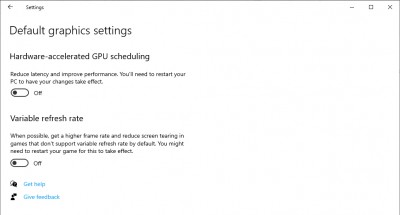
|